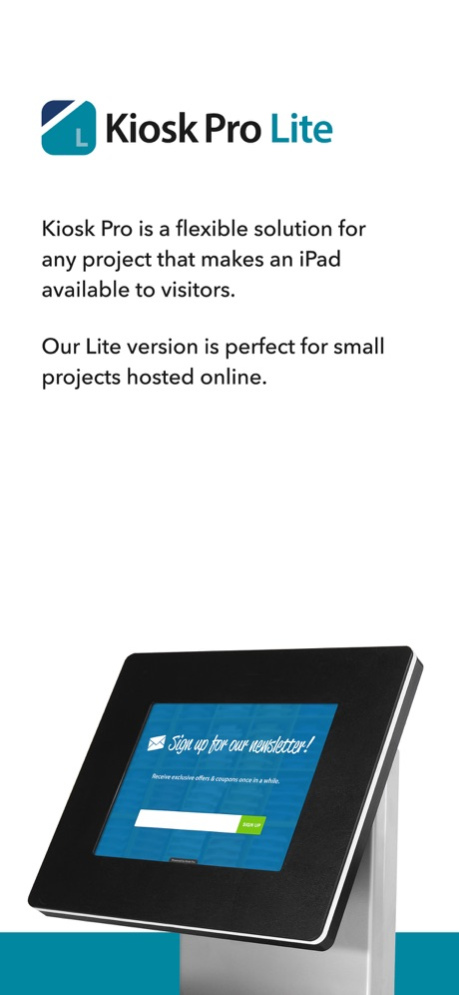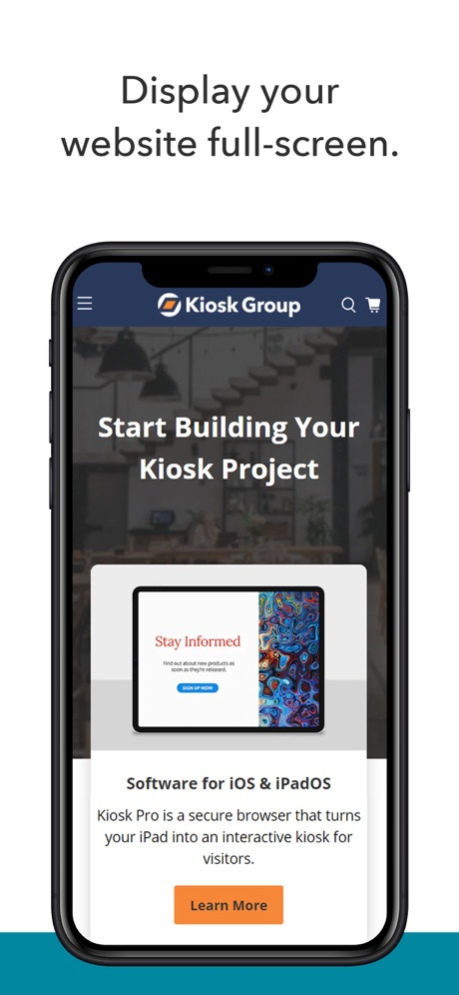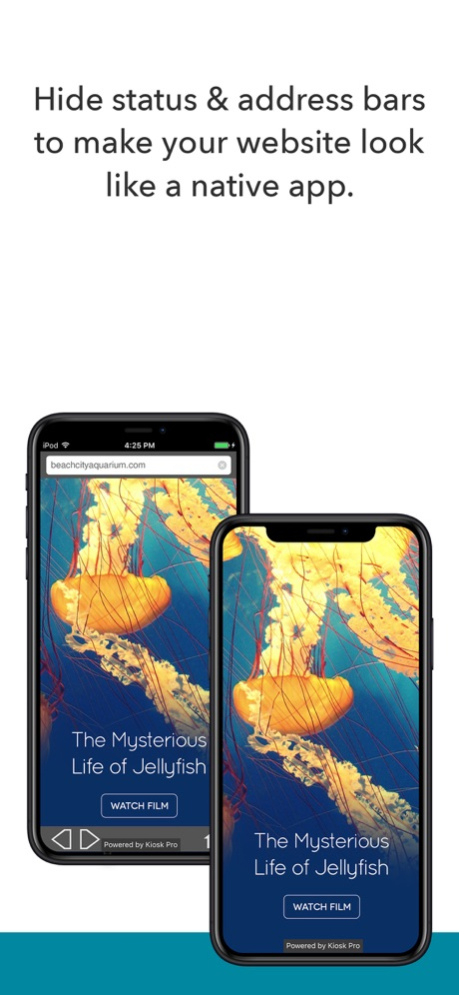Version History
Here you can find the changelog of Kiosk Pro Lite since it was posted on our website on 2016-10-01.
The latest version is 11.1.4 and it was updated on soft112.com on 19 April, 2024.
See below the changes in each version:
version 11.1.4
posted on 2023-11-15
Nov 15, 2023
Version 11.1.4
CHANGES & IMPROVEMENTS
• Revised permission prompts for system permissions to more clearly articulate why each permission is being requested.
version 11.1.1
posted on 2023-09-14
Sep 14, 2023
Version 11.1.1
FIXED
• An issue that prevented the app’s homepage from loading as expected on devices running iOS 12.
version 11.0.3
posted on 2023-05-09
May 9, 2023
Version 11.0.3
FIXED
• Complex URLs with specific combinations of special characters could not be processed by the app.
version 11.0.2
posted on 2023-04-18
Apr 18, 2023
Version 11.0.2
FIXED
• The app was not loading content within iframes or certain recaptcha elements correctly.
version 10.5
posted on 2023-01-17
Jan 17, 2023
Version 10.5
FIXED
• Incorrect navigation to next/previous browser history item in certain circumstances when displaying PDFs.
SUPPORTED OPERATING SYSTEMS
In the next update, we will be changing our deployment target to devices running iOS or iPadOS 12.4 or later.
With the release of Xcode 14 (the development environment for iOS/iPadOS apps) this fall, Apple ended support for compiling applications for iPads and iPhones with 32-bit processors. To allow our team to continue to develop Kiosk Pro in modern versions of Xcode and be able to fully support current and upcoming versions of iOS and iPadOS, we are removing support for these 32-bit devices. As all 64-bit iPads are currently eligible to update to iOS 12.5.6 or later, we are moving our deployment target to the next available breakpoint.
This means we will no longer offer app updates for devices running older versions of iOS. This 10.5 version will remain available to download on older devices that have purchased a license in the past.
version 10.4.3
posted on 2022-05-25
May 25, 2022 Version 10.4.3
CHANGES & IMPROVEMENTS
• Incompatible log file data found after an app update will automatically be deleted.
version 10.4.2
posted on 2022-05-07
May 7, 2022 Version 10.4.2
FIXED
• Crash caused by migration of log storage to a new format.
• Crash on app launch on iOS 9.3.5 & 9.3.6.
version 10.4
posted on 2022-04-29
Apr 29, 2022 Version 10.4
Oh hey, it's me, Kiosk Pro! Yeah, I look a little different. My company's brand changed awhile back, and I figured it was about time that I updated my icon to match. Don't worry, I can still do all the same great stuff as before. Anyway, here's what else is new:
CHANGES & IMPROVEMENTS
• Events in the Failed Request Log will automatically clear after 30 days to help prevent memory buildup.
FIXED
• JavaScript requests to open certain blob or data URLs were being ignored.
• After trying to reload a File Not Found error for a few minutes, the app would display a blank screen.
• Clear Data on Relaunch was not clearing cookies as expected.
version 10.1
posted on 2021-10-04
Oct 4, 2021 Version 10.1
NEW FEATURES
• “Support Contact” lets you provide information for other members of your team about who to contact if they have questions about your kiosk deployment. This setting also appears in the iPadOS settings for discoverability.
• Made the “Show Settings” setting visible in iPadOS settings for discoverability.
CHANGES & ENHANCEMENTS
• Improved text for some permission prompts.
• Improved the zip library used for creating troubleshooting logs.
FIXED
• Permission prompts generated by webRTC content were appearing every time the app refreshed. Supported in iPadOS 15 or later.
• On devices running iOS 9.3.5, displaying the Status Bar would cause the app to crash.
We love hearing from our users! If you have feedback or something to share, get in touch with us at software-support@kioskgroup.com, And if Kiosk Pro is a helpful tool for your project, please consider leaving us a rating or review.
version 10.0.8
posted on 2021-08-06
Aug 6, 2021 Version 10.0.8
CHANGES & ENHANCEMENTS
• Increased the page loading time limit from 30 to 120 seconds to reduce the frequency with which this error is shown
FIXED
• Mapped a generic error shown when a device with only an LTE data connection does not have permission to use data to the app’s standard No Internet error screen
We love hearing from our users! If you have feedback or something to share, get in touch with us at software-support@kioskgroup.com. And if you’ve found Kiosk Pro to be a helpful tool for your project, please consider leaving us a rating or review.
version 10.0.7
posted on 2021-06-29
Jun 29, 2021 Version 10.0.7
FIXED
• Crash when attempting to duplicate an empty list inside the app settings.
• App was previously unable to automatically dismiss permission prompts shown when displaying sites using WebRTC.
We love hearing from our users! If you have feedback or something to share, get in touch with us at software-support@kioskgroup.com. And if you’ve found Kiosk Pro to be a helpful tool for your project, please consider leaving us a rating or review.
version 10.0.6
posted on 2021-06-11
Jun 11, 2021 Version 10.0.6
Fixed: In certain conditions, closing and re-opening the app would cause a blank screen to appear.
version 10.0.4
posted on 2021-06-01
Jun 1, 2021 Version 10.0.4
FIXED
• Issue displaying websites requiring a server authentication prompt as the app’s Homepage.
We love hearing from our users! If you have feedback or something to share, get in touch with us at software-support@kioskgroup.com. And if you’ve found Kiosk Pro to be a helpful tool for your project, please consider leaving us a rating or review.
version 10.0.3
posted on 2021-05-17
May 17, 2021 Version 10.0.3
FIXED
• Crash that occurred when attempting to load a URL containing invalid characters.
• Specific instances where the Failed Request Log could display an incorrect Referring URL for a failed request.
We love hearing from our users! If you have feedback or something to share, get in touch with us at software-support@kioskgroup.com. And if you’ve found Kiosk Pro to be a helpful tool for your project, please consider leaving us a rating or review.
version 10.0.2
posted on 2021-01-21
Jan 21, 2021 Version 10.0.2
FIXED
• Audio and video elements were not playing on older versions of iOS.
version 10.0.1
posted on 2021-01-13
Jan 13, 2021 Version 10.0.1
FIXED
• ‘Run Kiosk Presentation’ button wasn’t working on older versions of iPadOS/iOS.
• Links to a specific page of a PDF were not working.
• In specific cases, navigating a PDF document would result in a general error screen.
version 10.0
posted on 2021-01-11
Jan 11, 2021 Version 10.0
CHANGES & ENHANCEMENTS
• Completed a major reorganization of the app’s settings menus.
• ‘Clear Data on Relaunch’ will clear the iOS/iPadOS clipboard when turned On.
We love hearing from our users! If you have feedback or something to share, get in touch with us at software-support@kioskgroup.com. And if you’ve found Kiosk Pro to be a helpful tool for your project, please consider leaving us a rating or review.
version 9.5.5
posted on 2020-04-27
Apr 27, 2020 Version 9.5.5
CHANGES & ENHANCEMENTS
• Certain errors were resulting in blank screens, so we’ve added a generic error screen to display instead to be more clear when a problem occurs.
FIXED
• Adding domains to a list in the app settings caused the app to crash.
• After returning from a “No Internet” error, the app would continue to refresh the page every 5 minutes.
• In specific cases, the app interface would be blocked after closing a passcode alert.
We love hearing from our users! If you have feedback or something to share, get in touch with us at software-support@kioskgroup.com. And if you’ve found Kiosk Pro to be a helpful tool for your project, please consider leaving us a rating or review.
version 9.5.4
posted on 2020-03-13
Mar 13, 2020 Version 9.5.4
CHANGES & ENHANCEMENTS
• Prevent sharing images through a new share prompt introduced in iOS/iPadOS 13.
We love hearing from our users! If you have feedback or something to share, get in touch with us at software-support@kioskgroup.com. And if you’ve found Kiosk Pro to be a helpful tool for your project, please consider leaving us a rating or review.
version 9.5.3
posted on 2020-03-04
Mar 4, 2020 Version 9.5.3
NEW FEATURE
• Easily transfer your settings configuration to a paid version of Kiosk Pro with the Export Settings to Different Version feature.
CHANGES & ENHANCEMENTS
• Included a preset Refresh Homepage setting to be more transparent about the hourly refresh.
• Moved the Troubleshooting category in Advanced Settings toward the bottom of the list.
FIXED
• When Show Settings was set to ‘On Touch Gesture & Passcode’ and Clear Data on Relaunch was turned off, the app was refreshing to the homepage after it returned from the background.
We love hearing from our users! If you have feedback or something to share, get in touch with us at software-support@kioskgroup.com. And if you’ve found Kiosk Pro to be a helpful tool for your project, please consider leaving us a rating or review.
version 9.5.1
posted on 2020-01-21
Jan 21, 2020 Version 9.5.1
CHANGES & ENHANCEMENTS
• Apple has announced that they will no longer accept updates that include the UIWebView browser component as of December 2020. Kiosk Pro will continue to support UIWebView until that requirement is enforced. To prepare users, we’ve added an alert when changing the Browser Engine to UIWebView. An alert will also appear the next two times the app is launched in UIWebView. More information is available at kioskgroup.com/uiwebview.
• Added the ability to clear blocked/failed logs, making it easier to troubleshoot these types of issues.
• We improved the way JavaScript execution for page errors is handled. This helps prevent crashes in very specific cases.
FIXED
• The Clear Data on Relaunch & Remote Update setting was not working, which was rude.
• For our phone users, Kiosk Pro was launching the presentation in landscape orientation even when it was in portrait orientation.
We love hearing from our users! If you have feedback or something to share, get in touch with us at support@kioskproapp.com. And if you’ve found Kiosk Pro to be a helpful tool for your project, please consider leaving us a rating or review.
version 7.7
posted on 2010-12-21
version 9.5.5
posted on 1970-01-01
2020年4月27日 Version 9.5.5
CHANGES & ENHANCEMENTS
• Certain errors were resulting in blank screens, so we’ve added a generic error screen to display instead to be more clear when a problem occurs.
FIXED
• Adding domains to a list in the app settings caused the app to crash.
• After returning from a “No Internet” error, the app would continue to refresh the page every 5 minutes.
• In specific cases, the app interface would be blocked after closing a passcode alert.
We love hearing from our users! If you have feedback or something to share, get in touch with us at software-support@kioskgroup.com. And if you’ve found Kiosk Pro to be a helpful tool for your project, please consider leaving us a rating or review.
version 9.5.5
posted on 1970-01-01
2020년 4월 27일 Version 9.5.5
CHANGES & ENHANCEMENTS
• Certain errors were resulting in blank screens, so we’ve added a generic error screen to display instead to be more clear when a problem occurs.
FIXED
• Adding domains to a list in the app settings caused the app to crash.
• After returning from a “No Internet” error, the app would continue to refresh the page every 5 minutes.
• In specific cases, the app interface would be blocked after closing a passcode alert.
We love hearing from our users! If you have feedback or something to share, get in touch with us at software-support@kioskgroup.com. And if you’ve found Kiosk Pro to be a helpful tool for your project, please consider leaving us a rating or review.
version 9.5.1
posted on 1970-01-01
21 de ene. de 2020 Version 9.5.1
CHANGES & ENHANCEMENTS
• Apple has announced that they will no longer accept updates that include the UIWebView browser component as of December 2020. Kiosk Pro will continue to support UIWebView until that requirement is enforced. To prepare users, we’ve added an alert when changing the Browser Engine to UIWebView. An alert will also appear the next two times the app is launched in UIWebView. More information is available at kioskgroup.com/uiwebview.
• Added the ability to clear blocked/failed logs, making it easier to troubleshoot these types of issues.
• We improved the way JavaScript execution for page errors is handled. This helps prevent crashes in very specific cases.
FIXED
• The Clear Data on Relaunch & Remote Update setting was not working, which was rude.
• For our phone users, Kiosk Pro was launching the presentation in landscape orientation even when it was in portrait orientation.
We love hearing from our users! If you have feedback or something to share, get in touch with us at support@kioskproapp.com. And if you’ve found Kiosk Pro to be a helpful tool for your project, please consider leaving us a rating or review.